
Contact us today for a FREE Quote
724.335.5505
customerservice@aalabel.com
Producing Quality Labels to Meet Your Company's Needs.
Art Specs

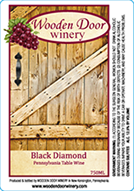
Guidelines for Supplying Computer Generated Artwork:
Artwork under 5 megabytes can be accepted via email. Files larger than 5 megabytes can be accepted if compressed using Stuffit. We will be glad to download large files from your FTP site if applicable.
PREFERRED FILE FORMATS
Adobe Illustrator:
We accept Adobe Illustrator in its native “ai” format, or as an EPS files. Please convert all text to outlines to avoid any font substitutions. Please provide links and all supporting graphics as separate files. Please do not embed images.
Adobe Acrobat:
PDF files are acceptable (with the exception of 4-color process) as long as they are preserved in a style for editing in Adobe Illustrator. Embed page thumbnails if sending multiples in one file. When sending PDF files, please choose “press quality” when generating compatibility of 1.4 or better.
OTHER CONSIDERATION FORMATS
4-Color Process Printing:
Process artwork should be submitted in CYMK, not RBG, and needs to be at least 300 dpi @ 100% of original size. Process art is printed at either 133 or 150 lpi. Please DO NOT send art for process printing in PDF form. Send original High-Res Photoshop .psd raw file for best results.
PMS Spot Colors:
We must be able to separate one color from another on final art. Please allow 1 point trap if applicable.
Bleeds:
Please allow 1/16” bleed when art bleeds off the edge of the label. If labels does NOT bleed, allow 1/16” white space from all edges of label.
Proofing:
Please check all artwork for spelling or typing mistakes – we do NOT proofread artwork.
Special note:
Photoshop is designed for editing photos, not text. While it can be used for textual content, the printed output can be questionable due to the way Photoshop treats fonts (known as "rasterizing") which can pixelate the content noticeably. Illustrator works in "vector" format and preserves the sharpness and quality of the fonts regardless of how much zooming is done. For commercial print purposes, whenever textual content is involved (like labels) Illustrator will almost always achieve a better result.You can use Photoshop for some elements of the design, but the results should be imported into Illustrator if possible.
Contact Us:
Phone: 724.335.5505
Toll Free: 1.888.290.6012
Email: customerservice@aalabel.com
Location:
350 Stevenson Boulevard
New Kensington, PA 15068

Contact us today for a FREE Quote!